| cs195-g: Computational Photography | Patrick Doran |
| Spring 2010 | pdoran |
High level description of the algorithm.
|
The algorithm assumes that the color of the edges of the source image is close to that of the edges of target. This assumption means that when the colors don't match nearly, the minimum seam between the source and target may not be the desired seam. Often, the minimum seam around the source may be desired first, then the seam between the source and target.
Applied poisson image blending to the composited image. Created an interactive tool for choosing a mask for an image. Supplied it as the stencil for Poisson Image Blending as well as this project.
I also did panorama stitching. It doesn't work that well because I didn't do any aligning, but the images are composited quite well. It works by treating the left edge of the first image and right edge of the second images as the source and sink respectively. Then the images are graphcut and poisson blended. This process is repeated for each image in the panorama, using the previously created composite as the first image in each step.
| Source | Target | Composite | Poisson |

Mask |

Mask |

Mask |

|

Mask |

Mask |

Mask |

|
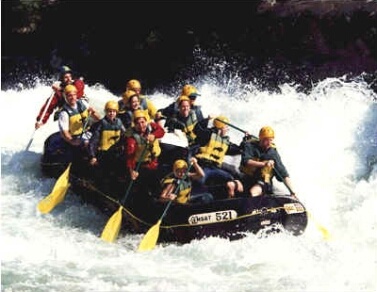
Mask |

Mask |

Mask |

|
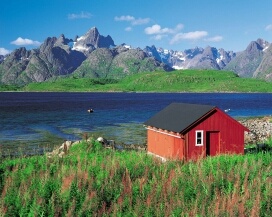
Mask | 50

Mask |

Mask |
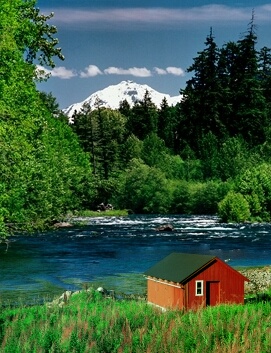
|
| Source | Panorama |
|
Image 1 Image 2 Image 3 Image 4 |

|
|
Image 1 Image 2 Image 3 Image 4 |

|
|
Image 1 Image 2 Image 3 Image 4 |

|