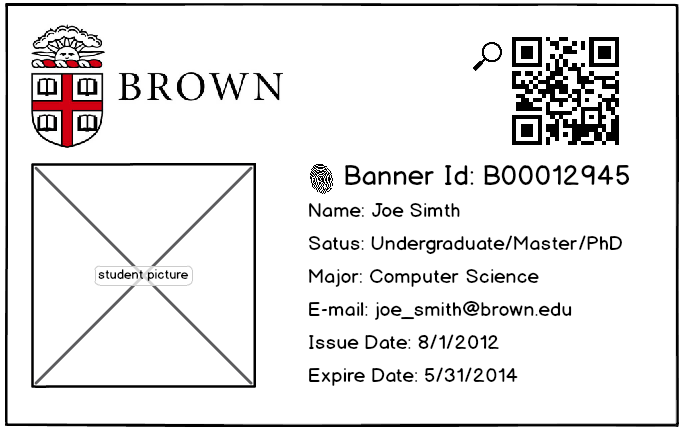Redesign Student ID Card
When you get into college, the first step when you register is that office staff will gave your own student ID which will be used in almost everywhere on campus. Good student ID design can help not only students but also staffs on campus to get the owner's information more quickly and accurately. However, no matter in my undergraduate school or graduate school, none of these schools' student ID make me feel like easily use. They have some same problems. The first is much important information does not mentioned on the student ID. Second, some long and unknown numbers on the student ID. Third, if someone want to know more information of a student, such as emergency contact information, there is no place to know more.
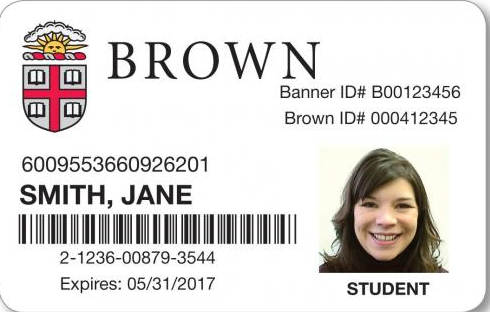
I want to solve not only the aesthetics of the student ID, but the layout of information in order of important and useful. I will mainly solve three problems which I mentioned before and use metaphors and zooming in my student ID design.
On the student ID of Brown University, the only obvious information about the owner is owner's name. However, sometimes, the staff on campus or some others who need to use this student ID want also know the major, status (undergraduate or master or PhD), e-mail address of this student. Sometimes they even need to know not only the expired date but also the issue date of the student ID. These are all important but not really "secret" information, so it's better to list all of them on the student ID. Now I have known what I need to show on the student ID. But, what is the order of these information? Issue date and expired data is not really important, so we can put them at the bottom of the card. The most important information of a student is name, status and major. So we can put them in the front. One advantage of showing e-mail address on the student ID is it can help others contact with the owner of the student ID when necessary, but email address is not as important as name, status and major. So we can put it after major.
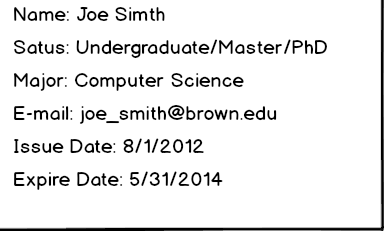
On most universities' student ID, there are banner ID number, University ID number and also some other every long numbers without name and a long bar code. " What are they? Why they are on my student ID card?" I believe that many new students first see their student ID have the same questions with me. The most important ID number of this card is Banner ID. Banner ID is just like your fingerprint, each student has their own ID number and many important information is store in this number. This number stand for you in school. However, when I fist saw banner ID, I have no idea how important it is. In order to let students and others know banner ID better and easier, I add a photo of fingerprint photo in the front of banner ID. People know fingerprint well and people know that fingerprint is unique and important, so I used metaphors to design this part. Since banner ID is so important, so I highlight banner ID and put it in the front of name. Banner ID is the most useful ID and other numbers which I mentioned before are not always used, so we can put these numbers in a "zooming place" which I will talk later.
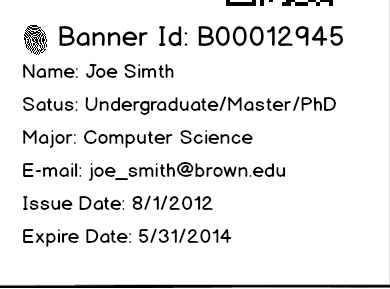
Actually, student ID is a very small place to put enough important information of a student. Sometimes, if others need to contact with the student's parents because of some emergency, who can they find a contact information? Where can we put the other important but not always be used numbers? These are all problems when we design a student ID. One way can solve these problem is using visualization techniques of HCI. To be more specifically is that using zooming. I create a "zooming place" which is a two dimensional code. We can put all of the other important informations such as emergency contact information, security number in this place. When people use cellphone or other machine to scan the code, they can see more information about this student.

Final Design