Client GUI
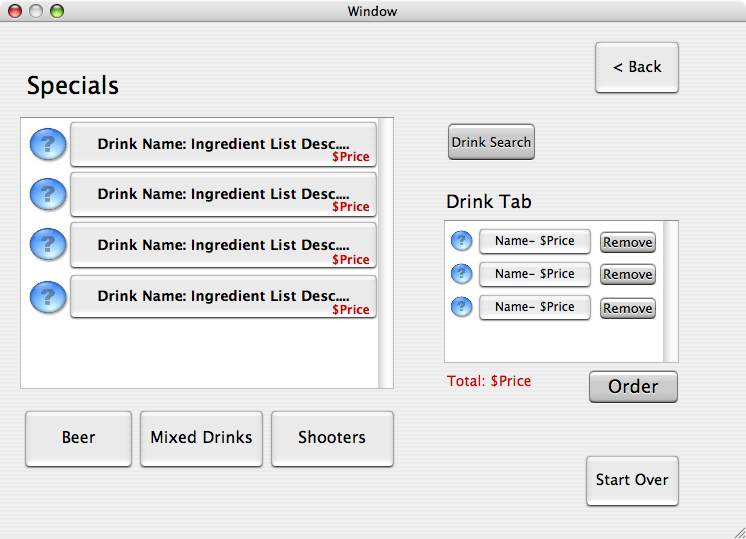
This would provide services for both bar patrons, as well as bartenders. Customers are presented with an easy to navigate, classy GUI that will allow them to quickly find new drinks and popular to try. Generally when people go to bars that are not attached to a restaurant they do not order new drinks, because they don't know about that many drinks. The idea of this software would be to increase the number of drinks one has to choose from when at a bar. The drinks would be categorized by types of drinks, i.e. beer, cocktails, shooters, mixed drinks. The navigation system would be based on trying to maximize quality drink suggestions with a minimal amount of extra info on the screen. Thus the drink selection for each category would be limited to a 10 or so favorites per screen. If the customer is trying to order something more specific that is not in the specials, then they click a button requesting a bartender, which will initiate a light behind the counter signifying visually to the bartender who needs to be served.
The other part of the system would be for use of the bartender. It would keep track of a ton of different drinks, so that when the bartender goes to fill an order they select the drink and the ingredient list pops up. This will provide greater consistency amongst the bartenders and allow bars to have specials that change regularly, without forcing the bartenders to know all the drinks. Other benefits of having the software for the bartender would be being able to analyze which drinks are most frequently ordered so that the bar can more accurately purchase alcohol and tailor specials towards the taste of the area/ time of year.
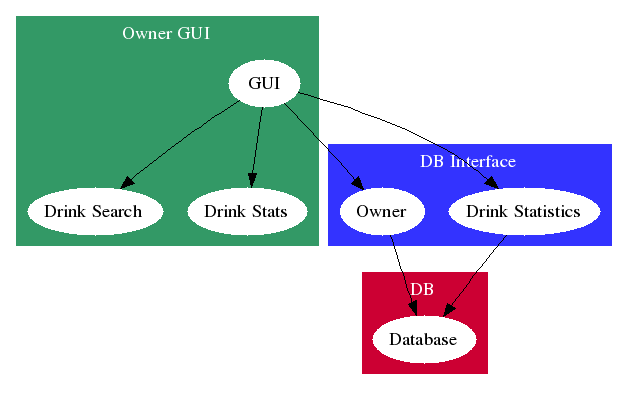
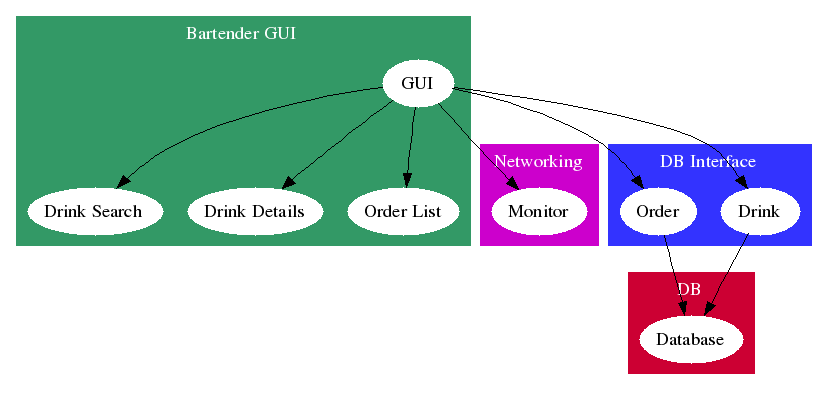
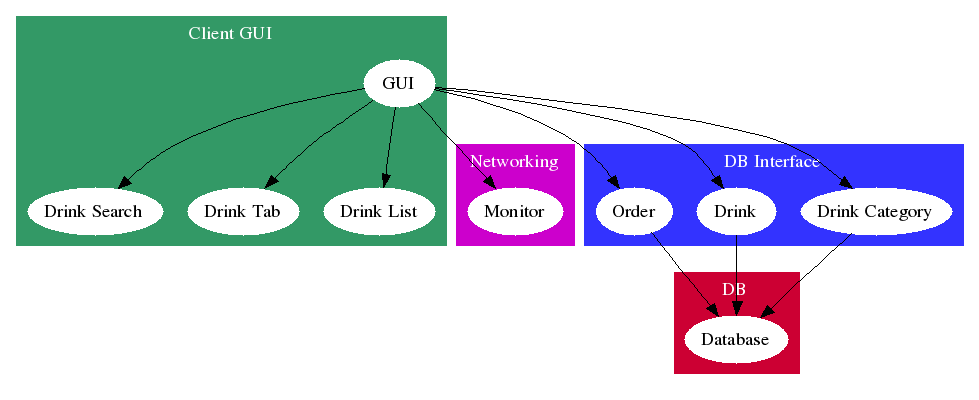
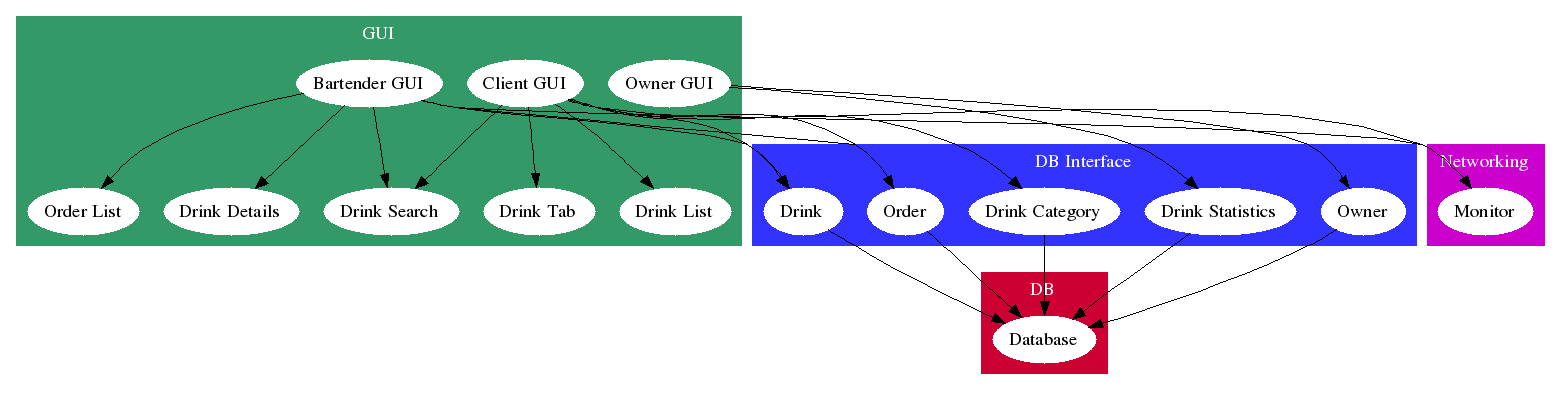
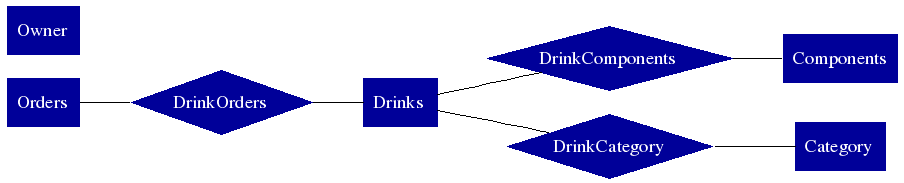
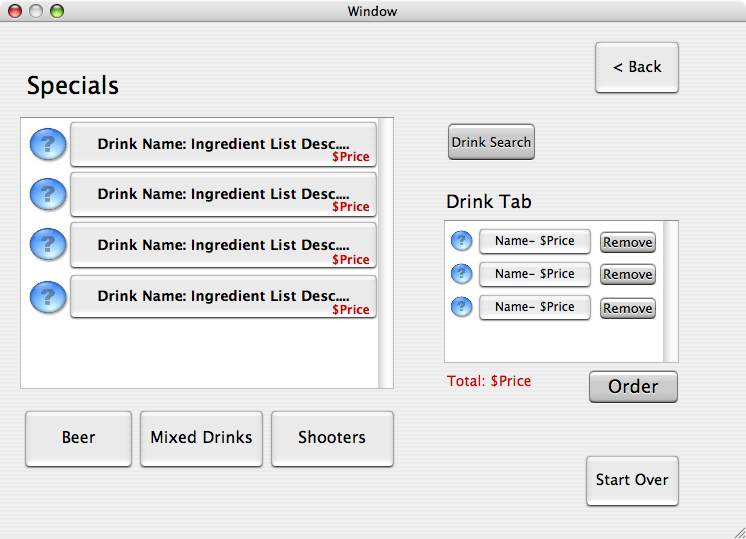
This is the first screen a new user would see. It allows users to click on a drink special and add it to their tab or to browse the categories and click on a drink from them.
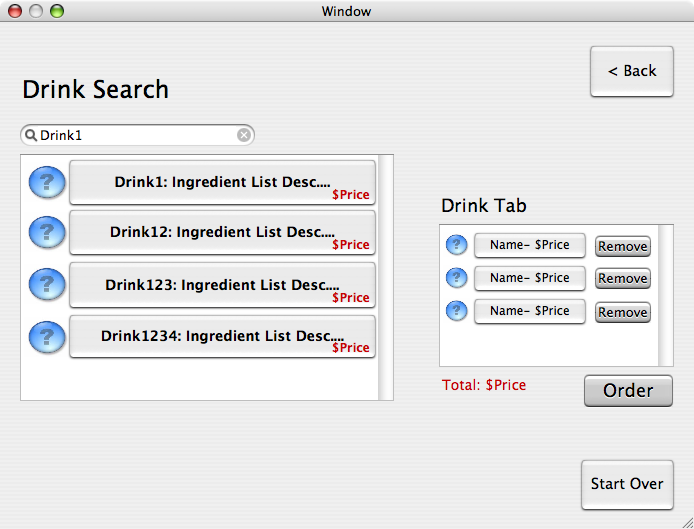
This is the search page where clients can explicitly type the name of the drink they are looking for and the search results will appear as they type.
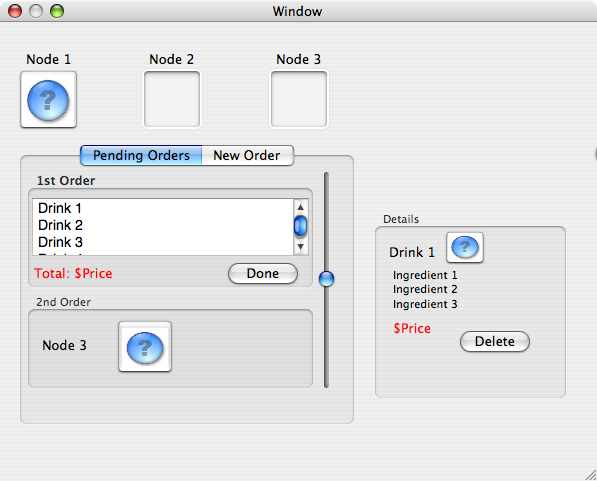
This is the screen the bartender would use to handle orders placed on client nodes. You can see the visual layout of the nodes on the top of the screen. The first order has been selected, which highlights the node at the top corresponding to the order. On the lower right hand side is an expansion of a highlighted drink in the order, i.e. it tell the bartender what ingredients to put in the drink and how much it is.
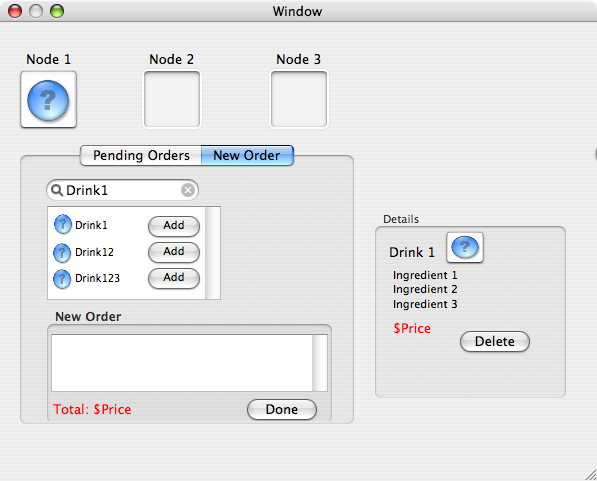
The new order page simply allows the bartender to type in the names of the drinks being ordered. Then they can click on the correct results and add them to the order. They can also expand the selected drink in the lower right hand corner.
There are a couple of performance concerns. One is that there should not be more than 1-2 second delay on showing search results for each letter typed in the drink search box. The bartenders need to be able to create new orders quickly and the customers would get annoyed if there is a long delay when they are looking for something to get. There should also not be more than 5-6 seconds delay between placing an order on a client node and having it appear on the bartenders node.
User testing would be necessary in making sure that non-technical people can make sense of the interface. A lot of performance testing would also need to take place to make sure the time deadlines are met for the searching and placing of orders.
There is not much risk involved in this project. The main portion that will cause trouble is the Monitor portion, which will have to update the Bartender GUI on the activity of all the Client GUIs.
Another more annoying part is finding all the drinks and somehow putting them initially into the database. There are also added features that could generate risks, such as some sort of payment system (Rank 4).