

The following exercise is set up similar to Plate 1, but the objective differs. In this exercise you want the foreground color(A) to appear to be the opposite of the color across from it. This excercise builds on what was learned in Plate 1 and Plate 2, seeing how color is influenced by its sorroundings. Again this is a different type of influence. In the example below A is a middle pink, B is a light pink and C is a dark pink. So the A on the C Background should look like the opposite color of the B background and the opposite for the A on the B background.
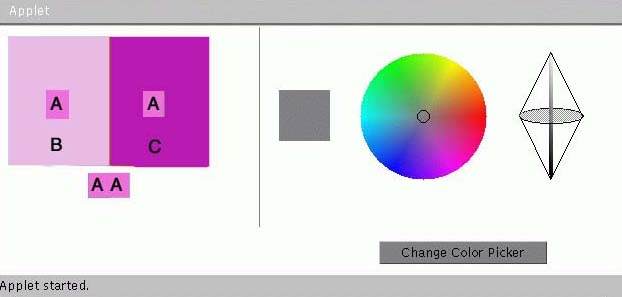
This exercise can be explored in the following applet. You will be able to use the HSL color chooser and the RGB color chooser to pick colors for the rectangles. Once you have made your selection, click on the rectangle whose color you want change and it will change to the color you have selected. The smaller gray squares change color simultaneously, because you always want them to be the same color.
Note you may need to resize your browser window, this applet is quite large.

|
Plate 2 applet | Plate 3 applet |

|