

The object of this exercise is to have one color look like
two different colors by placing it on two different backgrounds. For
instance let color A be the one that will decieve your eye and
appear as two different colors. Colors B and C are the backgrounds to place
A on. As you test different colors you will notice that certain colors are
more suceptible to influence then others. There are two kinds of
changing influences to be aware of, the influence of light and hue.
The both appear simultaneosly and in varying strengths.
"The influencing color is distinguished from the influenced color"
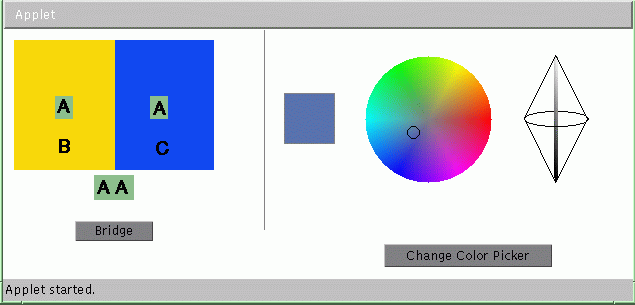
This exercise of trying to make one color appear as two can be explored in the following applet. You will be able to use the HSL color chooser and the RGB color chooser to pick colors for the rectangles. Once you have made your selection, click on the rectangle whose color you want change and it will change to the color you have selected. The smaller squares change color simultaneously, because in this exercise you are seeing how to make one color appear as two, therefore they must always be the same color. A special button below the Plate called "bridge" is there to see how the two smaller rectangles are the same color even though they may dec eivingly look like different colors. Press on the button either to create the bridge or to remove it.
Note you may need to resize your browser window, this applet is quite large.

|
Color Contrast | Plate 1 applet |

|