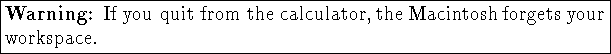
The set of calculators and commands and arrows you have defined constitute your current workspace.
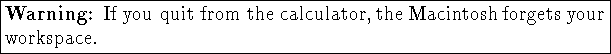
You can save your workspace by using the "Save Workspace" or "Save Workspace As..." menu selections listed under the "File" menu. The latter menu selection allows you to select a name for the saved version of the workspace. You are not allowed to save your workspace (or anything else) in the CS0007 folder; instead, save your workspace to a floppy disk or the hard drive. (Keep in mind that things you save to a particular Mac's hard drive may not be there the next day.)
When you select "Load Workspace" under the "File" menu, you are asked the name of the workspace to load. This command gets rid of everything in your current workspace and brings in a saved workspace instead.
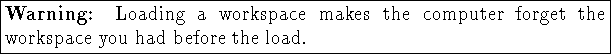
If you don't want to get rid of the stuff in your current workspace but want to load some additional stuff, use "Merge Workspace" to bring in the stuff in a saved workspace.