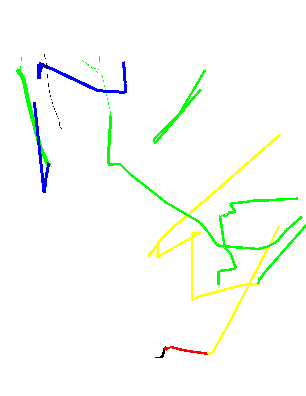
When the program starts up, you enter your name and are then given the choice of creating a new book, viewing an existing book, or editing an existing book.
When you create a new book, you are given a choice of 18 different backgrounds for your first page. The backgrounds are colorful pictures of scenes in the topic area (ocean, rainforest, etc). The backgrounds have several variants, so really there are more like 60 or 70 different backgrounds.
After picking a background, the background is displayed in the main work area, and a window appears with stickers (small images) to choose from. There are a huge number of stickers, divided into categories. For example, in the ocean CD, there are people, ocean mammals, fish, invertebrates, seabirds, algae, sea grasses, equipment, hazards, artifacts, fantasy, and text. Within each category you see five or ten different stickers, and can scroll through four or five such pages, so there must be thousands of stickers in all.
You can drag stickers onto the background of your picture and move them around (as you move them, they come into the foreground and get bigger or recede into the distance). Another window provides controls to adjust the stickers: make them larger, smaller, move them up or down, or flip them around. You can also animate them and associate sounds with them, but we have never used either of those features.
You can add text to the pictures, and choose where to put the text, how big it should be, choose from a few different fonts and colors, and choose a topic-related background for the text so it is more readable (e.g., a clam-shell in the ocean CD).
The interface is extraordinarily well-designed; Hayley had practically no difficulty with it right from the start.
You can create up to forty pages per book. You can save the books for later editing, or print them in various formats (one image per page, four per page, nine per page, all on one page, or just the current page). One unfortunate mis-feature is that you cannot (as far as I know) choose the printer from within the program, so if you want to print to a PDF printer, you have to make that the default printer before printing. One other unfortunate thing about Imagination Express is that it will only run in 256-color mode, which means rebooting on Windows95 if you usually work in more than 8-bit color (as I would imagine most people do).
I highly recommend the Imagination Express series for children as young as four or five, and it is flexible and sophisticated enough for people of all ages.
Here is an example of a book Hayley made in early 99, when she was five and a half. She dictated the text for each page to me, and I typed it in.
The interface is well designed; a dragon and a child give explanations and tell the player when they have done something wrong, or give congratulations for success (e.g., "are you sure you aren't in college yet?" :-)
There are a number of games unlike anything I have seen elsewhere; this is a very imaginative program. Unfortunately, it is made by Diamar, which seems to no longer be producing games.
There are a number of subgames, each with nicely scaled levels, so the game is good for children from 4 to 8 at least; younger children also like it, and adults find many parts of it entertaining.
In a different mode, you can construct your own vehicle from pieces. The vehicle is then animated for you.
Hayley really loves this drawing program, but was sorely disappointed that she could not save her drawings. Even more unfortunately, printing to Acrobat PDF writer does not work (the image is severely distorted), so if you aren't connected to a printer, you will lose anything you do in this part of the game.
You can also build your own puzzles and have someone else try to make the path. Hayley liked making puzzles for me a lot.
This is a very clever game; I've never seen anything similar.
When you start it you are shown a picture of a playroom; clicking on various things will make little animations appear. A number of the things you can click on lead to other parts of the game.
You can play against another player or against a robot. Each player in turn rolls three dice and chooses one of them. The player then moves that many squares forward. If the square the player lands on has a white number, the player moves forward that many squares (like the ladders that shoot you further on). If the square has a black number on it, the player moves backward that many squares (like the snakes that send you back to an earlier position). The reason this game is so interesting is that the player has a choice at each round, unlike the usual snakes-and-ladders games, where the player just rolls a die or spins a spinner to determine how many steps to move.
In mathematical terms, this turns the game from a markov chain to a markov decision process, a very significantly more complicated system. The strategy that children usually start with is to pick the largest of the three dice. After a while, they realize that this is not always optimal, and they switch to a better strategy: for each of the three dice, see how many squares you would move forward if you chose that die. Theoretically this isn't quite the optimal strategy, since it assumes that getting as far forward as possible is the best thing to do, and with nastily placed snakes, it might not be. However, in practice, given the way the snakes and ladders are placed in this version, it turns out to be optimal. It is interesting that both Hayley and her friend Jessica seemed to switch from the first strategy to the second after a clear "aha" moment, and from then on always used the second strategy.
This game had a very slick appearance, but was pretty limited. The installation was restricted to dos filenames. Reasonable virtual reality setup to move through the museum, but the information presented was pretty dry.
We returned to this game some months (a year?) later, and found it much more interesting. It doesn't throw things in your face like many games do; you have to look around a bit, but the environment is actually very rich.
Only runs in 8bit color. This was very disappointing.
Only runs in 8bit color. Was a little advanced for Hayley when we tried it; waiting to try again. Very busy: bright colors and lots of moving objects; clicking on things makes them perform short animations, several creatures talk to you.
The installation was horrible: you can select which drive to install on, but not a directory within the drive. It then fails to correctly update the start menu. Uses non-standard controls such as "press on the large button to continue", where the large button is a big panda. Unnecessary bells and whistles in an installation script are a bad sign. However, once inside the program the interface is ok. The CD is billed as a kids' encyclopaedia of nature. It does not present very many topics; for example, ligers and tigons aren't mentioned, and out of a dozen or so words on nature that I chose at random in the Cambridge Encyclopaedia , three out of four were not listed in the explorapedia. However, it provides a fair amount of information on each topic that it does list. The information is nicely presented, and seems reasonably accurate.
Here are some descriptions of software programs for kids by other people.
Edmark and Broderbund both produce some very good software for children.
I wrote a program in Perl to make it easier for her to draw. It just draws a line wherever the mouse moves; clicking on a mouse button changes the color or the thickness of the line randomly. Some keystroke commands let an older person print the image to a postscript file or quit.
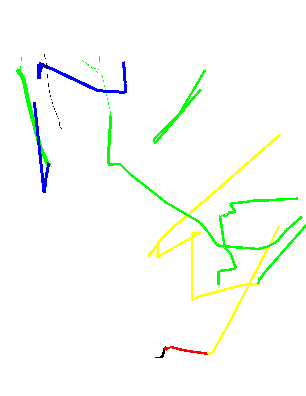
Here is Hayley's first computer-drawn picture. It was pretty hard to get her to keep moving the mouse, as she didn't really make the connection between the mouse and the screen.
Here is the source to this drawing program.
This will only work if you are at Brown, and accessing this page via localhost, rather than www.cs.brown.edu. If so, you can try running the program. Type q to quit, and p to print a postscript version of the current image.
Here is a question for Web experts: in this program, I
carefully flush after writing the instructions. However, when I run it
from netscape, none of the output is displayed until the program
finishes. How can I force it to flush?
![]()
![[Brown CS]](/people/jak/images/brown-cs.gif)
![]()
![[Jak]](/people/jak/images/jack-h.gif)